understanding btt octopus pro
Author: Sanket Sonavane
Publish Date: 2024-02-25
Last Updated: 2024-02-25
Table Of Content
NOTE: This article is a work in progress. there is lot more to the octopus pro which will be added as I learn more.
NOTE:
- specifically speaking about version 1.1 of the bigtreetech octopus pro 1.1 controller board which will be used for my voron trident build.
- its important to gain as much familiarity with the pin out of this board.
pin out diagram
download this pdf for STM32 F446 pin diagram BIGTREETECH-Octopus-Pro-V1.0-Color-PIN-V3.0.pdf
This is for STM32 H723 based board
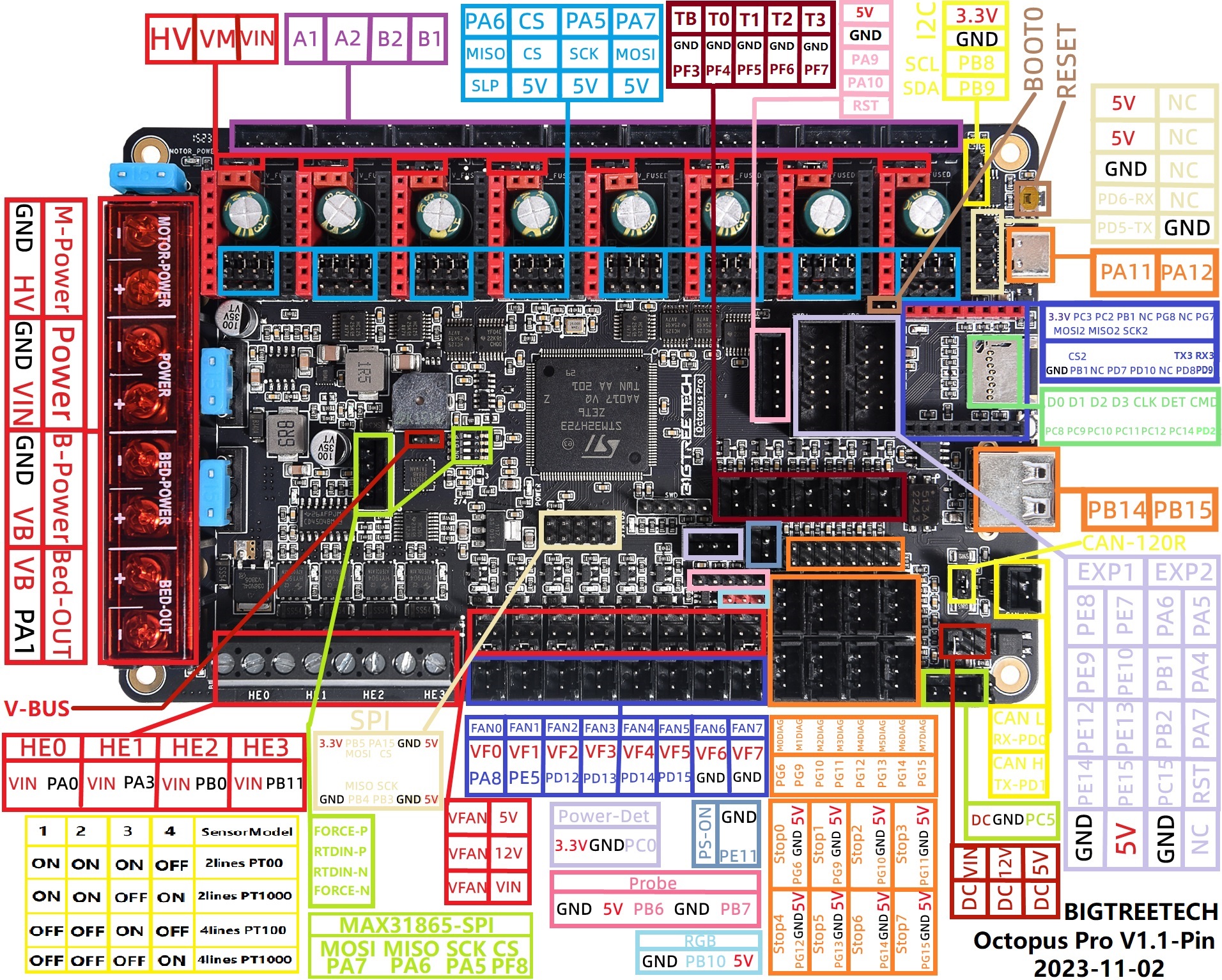
why did I narrow down on octopus pro
STM32 chip variant
- There are three STM32 chip variants of this board F429, F446, H723
- I am personally using the F446 version as this is what was used normally by many in their voron 2 and trident builds.
- Using a chip version which is used by many means that you have better support for it and there were will information around it which would make troubleshooting easy should problems arise.
stepper jumpers for 24v and 60v
- The btt octopus pro board can support high voltage steppers and the board has mains power and motor power terminal.
- The mains power also powers rest of the board electronics.
- When working with stepper drivers that need 24V we can power individual stepper using mains power so we insert jumpers as following
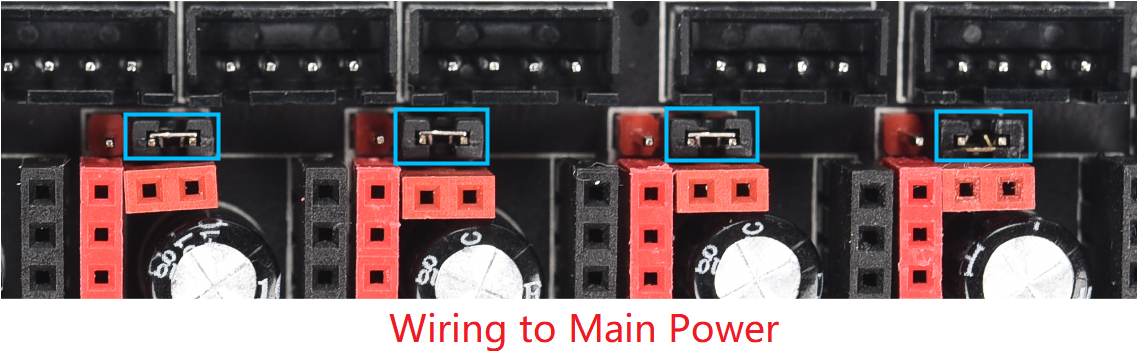
- When working with stepper drivers that need higher than 24V we can power individual stepper using motor power so we insert jumpers as following
NOTE: ensure that you have correct voltage power supply connected to the MOTOR POWER + and - connectors as this is what will power the steppers
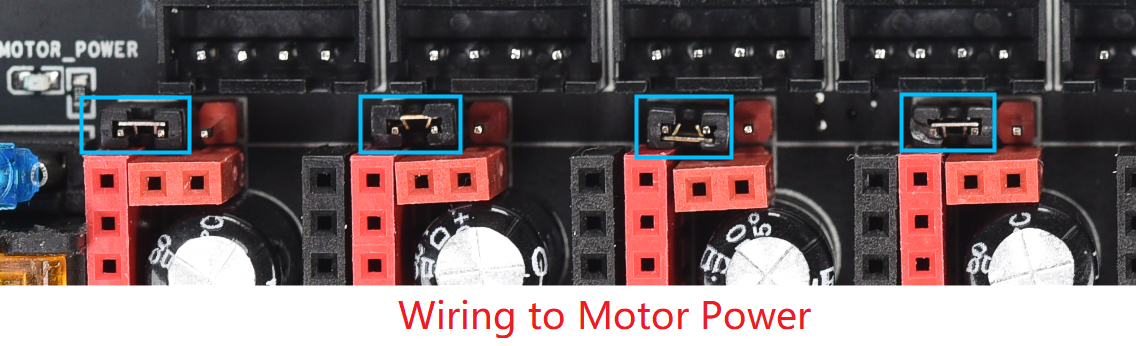
references
official docs